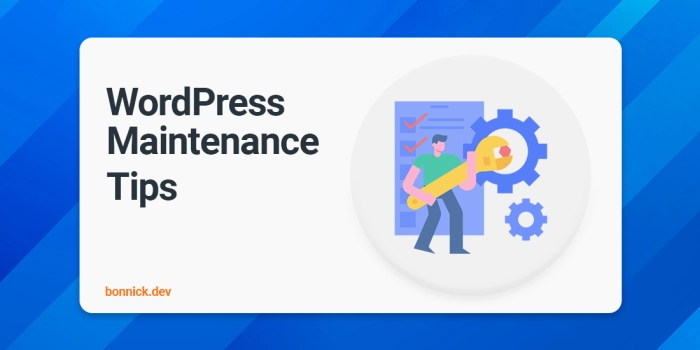Maintaining your WordPress website is essential for keeping your site running at peak performance and reducing security risks. Although it's commonly known that out of date and no longer maintained plugins are the main source of security issues there are many more things to consider when maintaining your website.
Third party maintenance contracts are the best solution if you have the budget for it, professional assistance with many maintenance is essential if you want your website to remain at peak performance. Although this article will give you a solid foundation to work with, many of them require a more in-depth knowledge of programming.
How Often Should I Perform Maintenance?
Your WordPress setup should be thought of as several parts working together to produce your website. Your hosting, the WordPress core software itself, any plugins you have installed and finally your theme. In addition to that you have your own content to consider such as images, text, and video.
1. Backup your Site

Having an automated backup policy is one of the most important tools to be utilising. Often hosting platforms that are dedicated to WordPress hosting have this option in place for you, however you can do this with a plugin if not.
The main things you need to consider is how much space you have available for backups and how often you think you need them. Personally, once a week should provide good coverage for most setups. Retaining two backups at a time.
There are three parts of your setup which absolutely need to be included in your policy.
- Your Database
- WordPress Config file (wp-config.php)
- WordPress Content Directory (wp-content)
You should also take note on restoring these backups, incase you do run into a situation which requires restoring any of them.
2. Stay up to Date
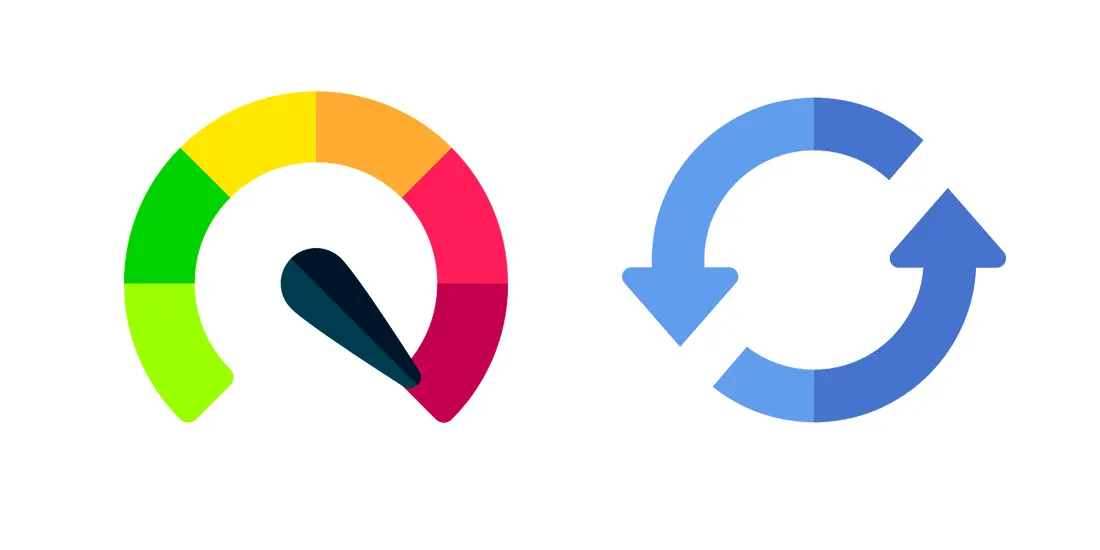
It is common knowledge that out of date software is the easiest way to compromise your website. With the built in ability to easily update your websites core, plugins and theme it couldn't be easier to keep everything up to date.
For smaller websites with moderate traffic you should update everything WordPress prompts you to update, every time you have the chance as this will only take a few seconds of your time. For larger websites, there are other factors to consider when deciding to update or not. As plugins sometimes contain breaking changes when they update, you should be aware that problems may occur when finishing the update, whether that be a compatibility issue with other plugins or your theme using a deprecated function for that plugin.
Larger website owners can reduce the risk of problems occurring when updating plugins by checking the update notes provided by the developer before updating. Often these notes provide more detail as to what has changed and may point to a compatibility issue that will occur if you were to update.
3. Moderate Comments
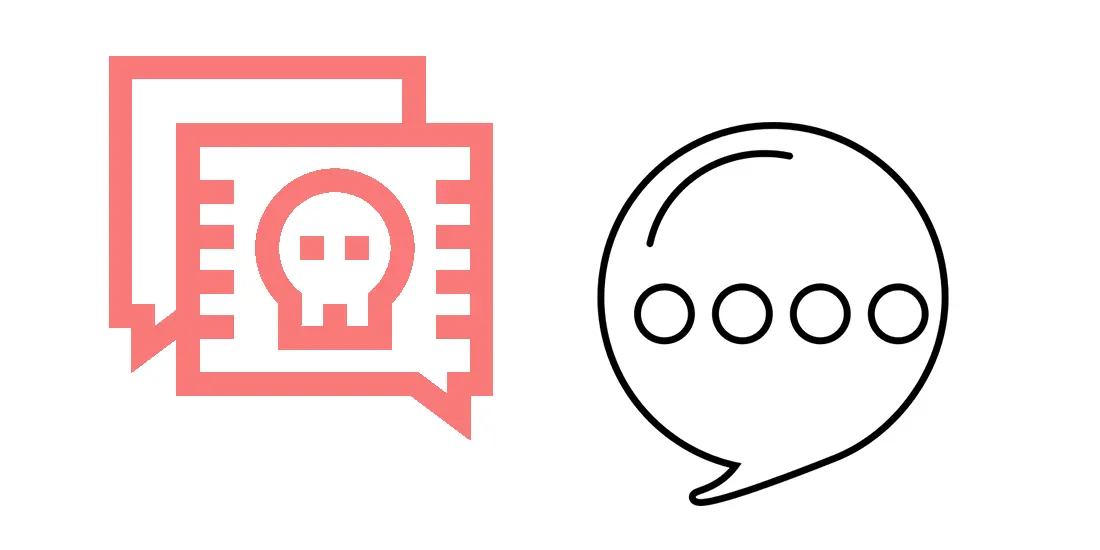
Most of the time, the comments feature of a blog or website is just hammered with spam. Removing these spam comments on a regular basis will free up database disk usage over time as they are stored in the database regardless of being flagged as spam or not.
It should also be a consideration whether to remove the comments functionality all together if it doesn't add anything to your end product.
4. Find and Fix SEO Issues

Although not an impact on the overall performance of your website, the use of SEO analysis tools can easily highlight these issues for you. With this, the aim is to maintain your content. SEO analysis tools can highlight 404 pages, images without alt tags and broken pages.
This task should be completed every 6 months for most websites and more often for websites that are constantly updating and adding new content.
5. Look for Alternatives to Plugins
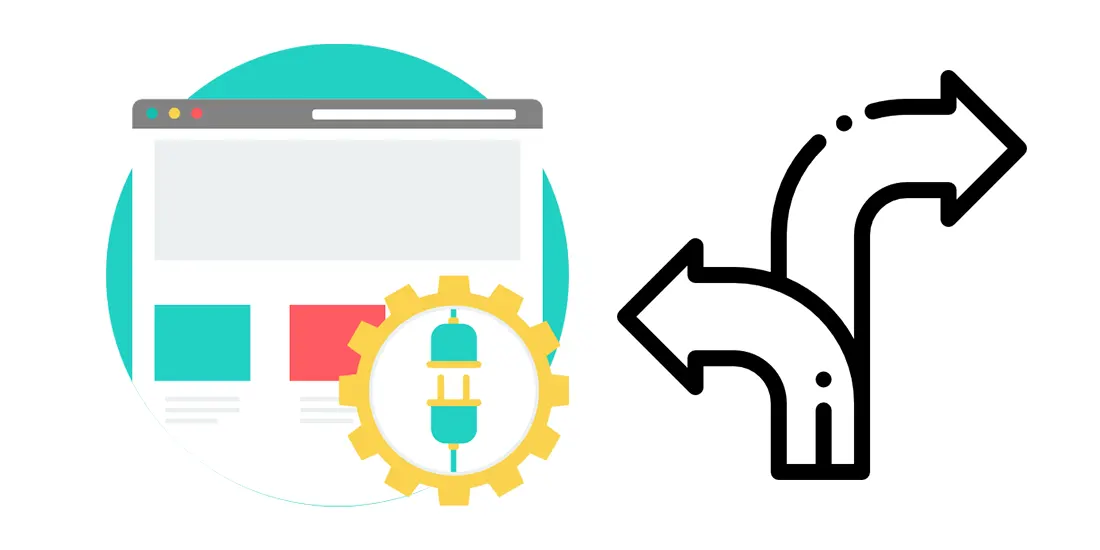
Free plugins are generally maintained by a small development team and can often become abandoned. This means that the plugin is no longer being updated to utilise new features of the WordPress core and is no longer receiving security updates. These plugins are a high risk to the security of your website and can have a small impact on performance over the long term.
You should perform a plugin review at least once a year and look for any plugins that are not being updated any more and then look for a replacement for this plugin.