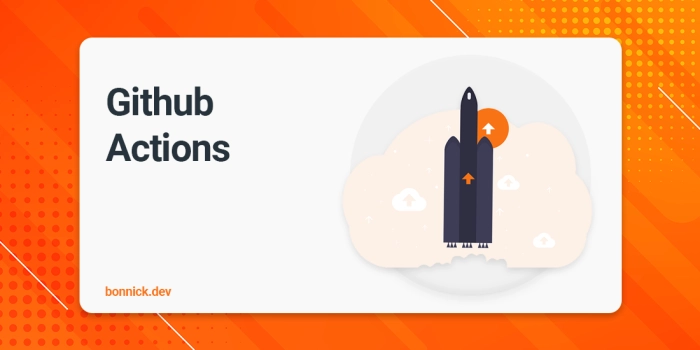Recently I discovered the power of using Github workflows to automate dev ops. Github actions allows us to customise and execute workflows from right inside the repository.
The Github Marketplace is full of pre written actions, we can choose from to implement into a workflow allowing us to create complex development workflows with ease!
Automated Deployment
Automating deployments is super simple with Github actions. Automatically exporting your app from a development environment and deploying the app into your production environment can be achieved by simply adding a YAML config to your workflows directory!
Here's how to do it.
Github Secrets
First we need to understand how Github secrets are going to help us achieve our deployment script. As described by Github, Secrets are encrypted environment variables that you create in an organization, repository, or repository environment. The secrets that you create are available to use in GitHub Actions workflows. GitHub uses a libsodium sealed box to help ensure that secrets are encrypted before they reach GitHub and remain encrypted until you use them in a workflow.
Adding the Required Secrets
In your repositories settings, you will find the Secrets tab. In here we can add key value pair secrets for our repository.
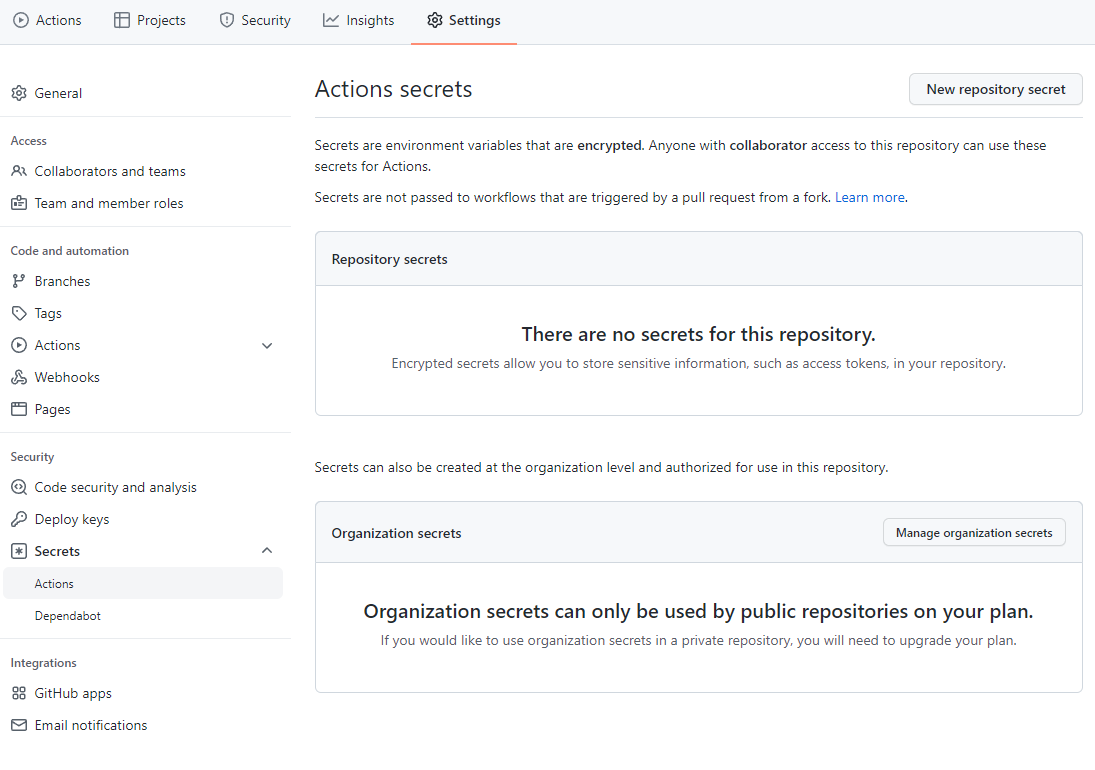
From here we can start to add each of our required fields which are:
- HOST - The I.P/Domain of the server we are connecting to via SSH.
- USERNAME - Username to use when connecting via SSH.
- KEY - Private Key used to connect to the server.
- ROOT_DIR - Directory on the server we are going to navigate to once connected.
You add each secret by pressing the New Repository Secret button.
Deployment YAML
name: Deployment
on:
push:
branches: [ main ]
jobs:
deploy:
runs-on: ubuntu-latest
steps:
- uses: actions/checkout@v4
- name: Deployment
uses: appleboy/ssh-action@master
with:
host: ${{ secrets.HOST }}
username: ${{ secrets.USERNAME }}
key: ${{ secrets.KEY }}
script: |
cd ${{ secrets.ROOT_DIR }}
php artisan down
git checkout main -f
git pull
composer update --no-interaction --prefer-dist --optimize-autoloader --no-dev
php artisan migrate --force
php artisan cache:clear
php artisan auth:clear-resets
php artisan queue:restart
php artisan route:cache
php artisan config:cache
php artisan view:cache
php artisan up